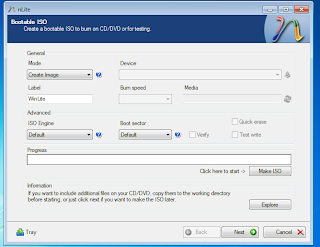Monday, January 13, 2014
Sunday, January 05, 2014
Oracle FIN cannot export TSV file
*******************************
-
Try the following as part of quick check:
In the Tools -> Internet options, set the following:-
Open Internet Explorer and choose Tools-->Internet Options
-
Click on the Security Tab
-
Click the Custom Level button
-
Scroll down to the "Downloads" options
-
Enable the option "Automatic prompting for file downloads"
-
Enable the option "File Download"
-
-
*******************************
If still getting an error , you need to verify these details too.
-
In Internet Explorer select the Tools menu - Internet Options - Security - Custom Level
- Adjust all the settings for ActiveX Controls and Downloads to be either 'enable' for the following zones :
- - Internet
- - Local Intranet
- - Trusted Zones
- Try to add the site of instance to Trusted Zone and adjusted Security level to Low protection.
- Restart the browser and now test.
*******************************
>>Simple, press the ctrl button in the keyboard and then click the File->Export.
>>It will work for sure! ENJOY…
*******************************
Ref: http://www.oracleappshub.com/aol/user-unable-to-export-data-to-tsv-file/
********************************
tag : Export data from oracle application , unable to export from oracle application , TSV file , Exporting .tsv file , User Unable to Export Data to TSV File , Internet Explorer , IE
Subscribe to:
Posts (Atom)